Visual Line Following
Visual line following is a common scenario in the daily work of robots, often seen in warehouse environments or parks where line-following robots are at work.
This section will introduce how to implement line following using OriginMan.
Example Run
You can stick a black line segment on the white map of the kit and place the OriginMan at the starting point of the black line segment.
Then turn on the OriginMan power, and you can start the following command in MoboXterm or Vscode:
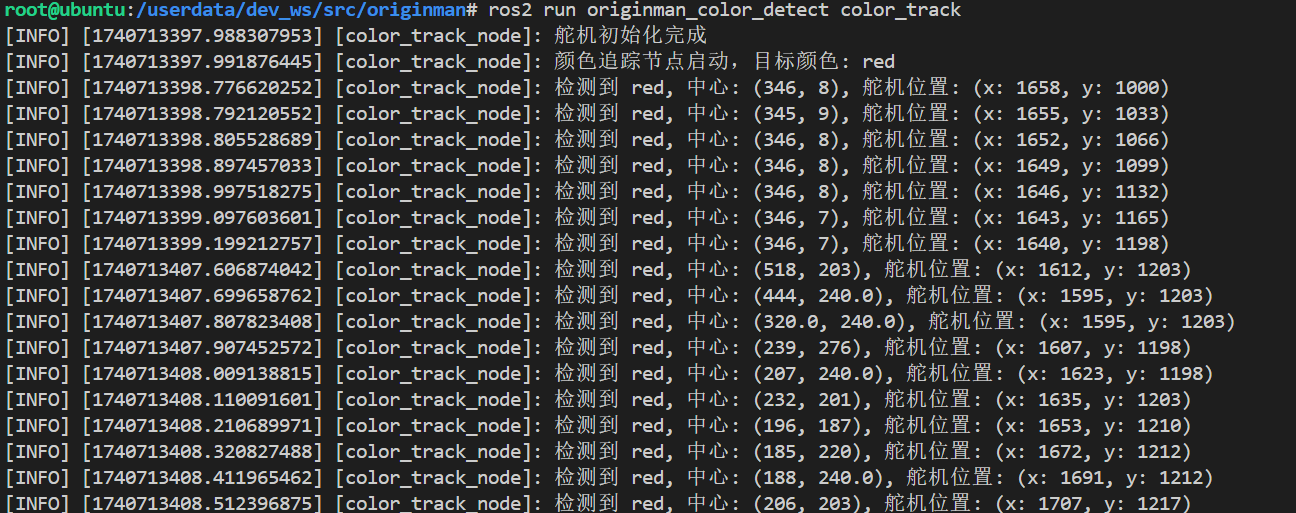
After running, you will first see that the OriginMan will lower its head to observe whether there is a black line in its field of view. If there is, it will perform line following.
Attention
If there is no black line, you can also place a black data line in front of the OriginMan.
Code Implementation
The code is located at: originman_line_follower/line_follower.py
#!/usr/bin/env python3
# encoding:utf-8
import rclpy
from rclpy.node import Node
import cv2
from cv_bridge import CvBridge
from sensor_msgs.msg import Image
from std_msgs.msg import String
import numpy as np
import threading
import time
import math
import hiwonder.ros_robot_controller_sdk as rrc
from hiwonder.Controller import Controller
import hiwonder.ActionGroupControl as AGC
class LineFollowerNode(Node):
def __init__(self):
super().__init__('visual_patrol_node')
self.bridge = CvBridge()
# Create image publisher
self.image_pub = self.create_publisher(Image, 'image_raw', 10)
# Create line following information publisher
self.line_info_pub = self.create_publisher(String, 'line_info', 10)
# Open camera
self.cap = cv2.VideoCapture(0)
if not self.cap.isOpened():
self.get_logger().error("Unable to open camera")
return
# Robot control initialization
self.board = rrc.Board()
self.ctl = Controller(self.board)
self.servo_data = {'servo1': 891, 'servo2': 1661}
# Initialize servo position
self.init_move()
# Line following related parameters
self.target_color = 'black' # Default to track black line
self.size = (640, 480)
self.img_centerx = self.size[0] / 2
self.line_center_x = -1
# ROI and weights
self.roi = [
(240, 280, 0, 640, 0.1), # [ROI, weight]
(340, 380, 0, 640, 0.3),
(440, 480, 0, 640, 0.6)
]
self.roi_h1 = self.roi[0][0]
self.roi_h2 = self.roi[1][0] - self.roi[0][0]
self.roi_h3 = self.roi[2][0] - self.roi[1][0]
self.roi_h_list = [self.roi_h1, self.roi_h2, self.roi_h3]
# Color range
self.lab_data = {
'black': {'min': [0, 166, 135], 'max': [255, 255, 255]}
}
# Timer for image processing and publishing
self.timer = self.create_timer(0.1, self.process_image)
# Start action control thread
self.action_thread = threading.Thread(target=self.move)
self.action_thread.daemon = True
self.action_thread.start()
self.get_logger().info("Visual line following node started, target color: {}".format(self.target_color))
def init_move(self):
"""Initialize servo position"""
self.ctl.set_pwm_servo_pulse(1, self.servo_data['servo1'], 500)
self.ctl.set_pwm_servo_pulse(2, self.servo_data['servo2'], 500)
self.get_logger().info("Servo initialization completed")
def get_area_max_contour(self, contours):
"""Find the largest contour by area"""
max_area = 0
max_contour = None
for c in contours:
area = math.fabs(cv2.contourArea(c))
if area > max_area and area > 5: # Minimum area threshold
max_area = area
max_contour = c
return max_contour, max_area
def line_detect(self, img):
"""Line detection"""
img_h, img_w = img.shape[:2]
frame_resize = cv2.resize(img, self.size, interpolation=cv2.INTER_NEAREST)
frame_gb = cv2.GaussianBlur(frame_resize, (3, 3), 3)
centroid_x_sum = 0
weight_sum = 0
center_ = []
n = 0
for r in self.roi:
roi_h = self.roi_h_list[n]
n += 1
blobs = frame_gb[r[0]:r[1], r[2]:r[3]]
frame_lab = cv2.cvtColor(blobs, cv2.COLOR_BGR2LAB)
mask = cv2.inRange(frame_lab,
tuple(self.lab_data[self.target_color]['min']),
tuple(self.lab_data[self.target_color]['max']))
eroded = cv2.erode(mask, cv2.getStructuringElement(cv2.MORPH_RECT, (3, 3)))
dilated = cv2.dilate(eroded, cv2.getStructuringElement(cv2.MORPH_RECT, (3, 3)))
dilated[:, 0:160] = 0 # Mask left side
dilated[:, 480:640] = 0 # Mask right side
cnts = cv2.findContours(dilated, cv2.RETR_EXTERNAL, cv2.CHAIN_APPROX_TC89_L1)[-2]
cnt_large, area = self.get_area_max_contour(cnts)
if cnt_large is not None:
rect = cv2.minAreaRect(cnt_large)
box = np.int0(cv2.boxPoints(rect))
for i in range(4):
box[i, 1] = box[i, 1] + (n - 1) * roi_h + self.roi[0][0]
box[i, 1] = int(box[i, 1] * img_h / self.size[1])
box[i, 0] = int(box[i, 0] * img_w / self.size[0])
cv2.drawContours(img, [box], -1, (0, 0, 255, 255), 2)
pt1_x, pt1_y = box[0, 0], box[0, 1]
pt3_x, pt3_y = box[2, 0], box[2, 1]
center_x, center_y = (pt1_x + pt3_x) / 2, (pt1_y + pt3_y) / 2
cv2.circle(img, (int(center_x), int(center_y)), 5, (0, 0, 255), -1)
center_.append([center_x, center_y])
centroid_x_sum += center_x * r[4]
weight_sum += r[4]
if weight_sum != 0:
self.line_center_x = int(centroid_x_sum / weight_sum)
cv2.circle(img, (self.line_center_x, int(center_y)), 10, (0, 255, 255), -1)
self.get_logger().info(f"Detected black line center: {self.line_center_x}")
else:
self.line_center_x = -1
return img
def move(self):
"""Robot action control thread"""
while True:
if rclpy.ok():
if self.line_center_x != -1:
if abs(self.line_center_x - self.img_centerx) <= 50:
AGC.runActionGroup('go_forward')
self.get_logger().info("Moving forward along the black line")
elif self.line_center_x - self.img_centerx > 50:
AGC.runActionGroup('turn_right_small_step')
self.get_logger().info("Adjusting to the right")
elif self.line_center_x - self.img_centerx < -50:
AGC.runActionGroup('turn_left_small_step')
self.get_logger().info("Adjusting to the left")
else:
time.sleep(0.01)
else:
time.sleep(0.01)
def process_image(self):
"""Process image and publish"""
ret, frame = self.cap.read()
if not ret:
self.get_logger().error("Unable to read image frame")
return
# Line detection
frame = self.line_detect(frame)
line_msg = String()
line_msg.data = f"Line Center X: {self.line_center_x}"
self.line_info_pub.publish(line_msg)
# Publish image
self.image_pub.publish(self.bridge.cv2_to_imgmsg(frame, "bgr8"))
def __del__(self):
if self.cap.isOpened():
self.cap.release()
def main(args=None):
rclpy.init(args=args)
node = LineFollowerNode()
try:
rclpy.spin(node)
except KeyboardInterrupt:
node.get_logger().info("Node interrupted")
node.destroy_node()
rclpy.shutdown()
if __name__ == '__main__':
main()
Switching Colors
In addition to black, you can also choose to use the following colors: red, green, and blue for recognition. Just switch the corresponding parameters in the code.
