Imitating Actions
Robot imitation of actions is an important field in robotics, aiming to enable robots to replicate the actions of humans or other objects.
Implementation Methods
- Vision-Based Perception: Robots capture the actions of a target through visual sensors such as cameras. For example, Microsoft's Kinect sensor can capture human skeletal data, and robots can then use related algorithms to extract key nodes, joint angles, and other information, converting it into motion commands for their own joints.
- Force-Based Perception: In some contact-based imitation tasks, robots perceive the contact force with the target object or environment through force sensors to adjust their own actions. For example, when a robot imitates human massage actions, it uses force feedback to control the strength and rhythm of its hand movements to achieve a similar effect to human massage.
- Motion Capture Equipment: Some professional motion capture systems can accurately record the motion轨迹 and pose information of humans or other objects. Robots receive this motion data and map it to their own joint movements to achieve action imitation. For example, in film special effects production, actors wear motion capture equipment to perform, and robots can imitate the actors' actions based on the captured data.
This section will introduce how to make OriginMan imitate our actions!
Running the Example
After successfully connecting via SSH, enter the following command to operate OriginMan:
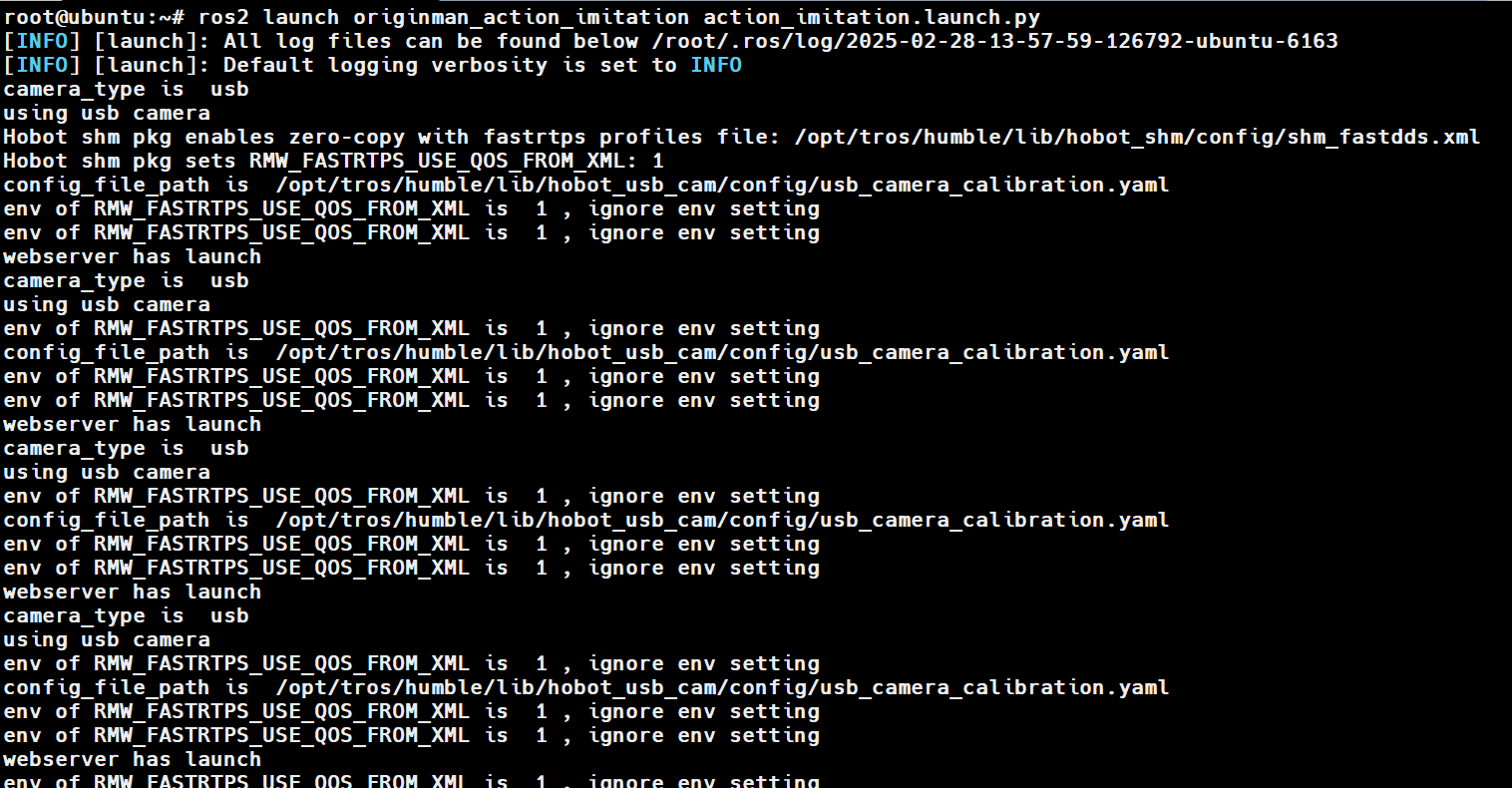
At this point, open the protective cover of the camera and you can perform the following actions towards the robot:
| Gesture Name | Corresponding Action |
|---|---|
| OK Gesture | Starts the control function; the robot will nod to indicate successful startup |
| Palm Gesture | Starts the action imitation function, allowing the robot's arm to follow the movement of the human arm |
| Victory Gesture | The robot's gripper repeatedly opens and closes |
| ThumbLeft Gesture | Makes the robot move to the left |
| ThumbRight Gesture | Makes the robot move to the right |
| ThumbUp/Awesome Gesture | The robot ends the control function and bows to thank you |
Not only can you make gestures, but after the OK gesture, you can also try raising your hands to see OriginMan's reaction!
Attention
If you encounter a situation where the camera feed is not displaying, please run sudo systemctl stop originman.service in the terminal and try again.
In addition, you can also view OriginMan's current intelligent field of vision. Open a browser, view the IP address behind OriginMan, and enter IP:8000 in the page, for example: http://192.168.127.10:8000/TogetheROS/
At this point, you can see the following screen:
